About Drone Crash
Drone crash: Flying too far can cause signal loss due to interference, such as buildings, cell towers, and power lines. Flying too far also drains the batteries, as the Drone must travel a long distance to get back home.
What Causes a Drone Crash and How to prevent it?
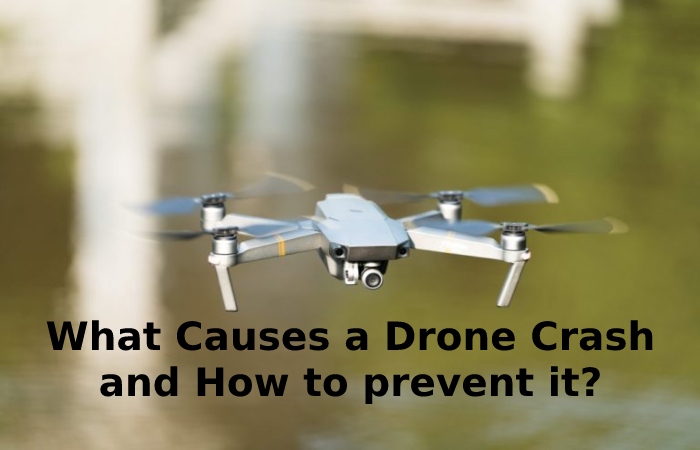
Drones are amongst the most wanted electronic devices alongside iPhones and computers; drone accidents are nothing new. Drones have transformed numerous industries, including real estate and photography. However, they represent a significant danger as they are prone to accidents.
So what should you do after crashing your Drone?
The first step is to recover the Drone and assess the damage. If there is not much physical damage, remove the propellers and turn on the Drone. This will help determine if the motors and other internal parts are working correctly. In case of significant internal and external damage, it is recommended that the manufacturer be contacted for further steps.
What is the most common reason for drone accidents?
Distractions
- This is the simplest case. And unfortunately, it often happens even to experienced pilots. You can be flying your Drone while talking to a friend. Or without paying attention to the obstacles near the Drone.
- There are cases where you need to back up a bit to get better shots, and you are not aware of obstacles behind the Drone.
- Make sure you keep an eye on your Drone at all times. If that is impossible, you can ask a friend for help, who will warn you when you approach obstacles.
First Person Flight
Flying FPV (first-person view) is similar to flying backward. There is a real-time video feed from the Drone’s camera.
You can even buy the glasses to see the feed in 3D. However, you will most likely encounter obstacles as you are unaware of the Drone’s surroundings.
It’s like flying backward, flying the Drone in open areas, or having someone alert you when you get close to an obstacle.
Interference
- Many factors could interfere with the Drone’s connection.
- For example, if you have a smartphone or smartwatch, they transmit Wi-Fi signals that can interfere with drones.
- Industrial machinery, power lines, and cell phone towers also have magnetic fields that can interfere with electronic devices, including drones.
- This interference makes it difficult to control the Drone and causes it to crash. Other sources of interference include radars on ships, cars, and concrete and metal buildings.
Without Pre-flight Check
- Some pre-flight checks include compass calibration, motor and propeller checks, battery checks, and selecting the correct flight mode. If you bounce this step, you may not notice any issues, and your Drone may fail mid-flight.
- Another step that maximum people skip is the GPS lock. The Drone must orient itself and select the base station coordinates so that if there is a problem, it will return home quickly.
- If you don’t lock the GPS, it may get locked in other places when you try to return home.
Line of Sight Flying Over
- The most advanced drones have a range of up to 7 kilometers. Hence, the FAA requires drone pilots to fly within line of sight, typically less than 3 miles.
- Flying too far can cause signal loss due to interference, such as buildings, cell towers, and power lines.
- Flying too far also drains the batteries, as the Drone has to travel a very long distance to get back home.
- Some drones are designed to compute and warn you if you go too far. However, they can’t account for high winds, which drain batteries even faster.
- As a result, the batteries die mid-flight, and the Drone crashes.
Fly Indoors
- Flying a drone indoors can be highly risky, especially if it is your first time. They are “hidden” from GPS satellites, so you can’t rely on GPS when flying indoors.
- The sensors may not work as they should because you may not be at ground level. The non-existence of these two features makes it interesting to maintain a stable hover.
- There are also various obstacles inside the buildings, so the obstacle detection mechanism may not be handy. The Drone often stops when it detects a block, which makes it very difficult to fly.
- If a drone loses connection, it can try to return home. The return-to-home function makes the Drone fly higher and crash into the ceiling or other objects.
- However, drone pilots that can fly indoors are in demand. With practice, you can do it comfortably. But don’t buy a new drone and try it out at home.
Adverse Weather Condition
- Weather conditions like wind and rain can destroy your Drone. Attempting to fly into the wind will drain the battery faster before the Drone returns home, and rain can damage the internal parts of the Drone.
Birds
- You don’t want to fight a bird, especially birds of prey. They move quickly and can easily maneuver in the air. Birds of prey like eagles can attack your Drone or even grab it and fly away with it.
Empty Batteries
- Pushing the Drone too far can drain the battery before it begins its return journey.
- Most drones are intended to return home at 30% and automatically land at a 15% battery level.
- As mentioned, factors like wind can cause the Drone to use more battery power. You can land on trees, the sea, rocks, or other inappropriate places.
Automatic Flight Modes
- Automatic flight modes like a return to home, ACTIVE Track, and automatic take-off are some of the best things in drone technology. But they are the leading causes of falls since flying the Drone manually is different.
- During auto take-off or RTH, the Drone tends to move at a higher altitude. It is unknown what the Drone will encounter in these flight modes.
Pre-flight Check
- You need to make sure the motors are working correctly. Also, confirm the battery is ultimately charged and perform any necessary firmware updates.
- You should also ensure that the weather conditions favor flying the Drone. You may need to recalibrate the compass in areas with much electromagnetic interference.
Set RPO
- Be sure to set the return point accurately. When the battery is low, the Drone needs a place to return to. Ensure the RTH elevation is higher than any barriers within the area to ensure you don’t crash into them.
Always Keep an Eye on the Drone
- As required by the FAA, ensure you can see your Drone at all times. If it flies too far, it can lose connection and cause it to fly away. Do not fly the Drone unless necessary when lighting is limited.
Install Trackers
- Drones may fly due to factors beyond our control. To be safe, please install a tracker on the Drone to know where the Drone will land when it passes away.
How often does a Drone Crash?
Due to technological advances, drone accidents due to pilot errors are common.
If you stress your Drone too much, don’t check it before you fly, or don’t do regular maintenance, your Drone is prone to crashes.
Of course, there are unavoidable circumstances, such as outages and weather conditions. So there are no accurate statistics on how often drones crash; you have to be more careful when flying them.
How to prevent a drone accident?
Below are some ways you can prevent a drone accident.
Check the Drone Before you Fly
Check the engines, propellers, and compass to ensure they work correctly. You should also check the video stream to make sure it’s working.
Fly the Drone from the Level Ground
Avoid flying your Drone from grass or other uneven ground. This allows the Drone to orient itself more efficiently and locks the GPS.
Letting it float for a while to record the coordinates would be helpful.
Some drones need time to lock GPS. So if you blow it up before it crashes, it may not make it back home successfully.
If you change your location, reset the GPS lock, as some drones save the coordinates from the previous session.
Do you have an Observer?
If you’re flying an FPV or doing some complex shots, make sure you have a spotter or someone to alert you in case of trouble.
Rate the Areas
Check to ensure no obstructions, power lines, trees, or other objects could cause interference.
In some places, you will have to deal with these obstacles, so exploring will help you plan your route and find ways to avoid them.
Avoid Vortex Ring Condition
As the Drone’s propellers spin, they push a large amount of air under them to induce lift. This air is called downwash.
So if you descend the Drone too fast, it will end up in its downdraft. Because the downdraft has less pressure, the Drone starts falling too fast and crashes.
Each Drone has its pre-set rate of descent. So be sure to pay care to the manufacturer’s information.
Stopping Speeds and Distances
It would help if you slowed down before landing, like driving a car or flying a plane.
If you need to land faster, remember that you need more clearance. It would help if you also slowed down as you flew near obstacles.
Exercise
There are some of the best ways to avoid an accident. Practice in open spaces and around obstacles; Learn calibration best practices and how to fly the Drone indoors.
The practice also minimizes pilot error, one of the main reasons drones crash.
Turn off Sensors When Flying Indoors
As mentioned above, GPS, obstacle avoidance sensors, and other sensors may not work indoors. So you need to turn them off and fly the Drone in Attitude mode.
Remember to turn the sensors back on when flying outdoors again.
Avoid the CSC-Command
The CSC (Combination Stick Command) is a command in DJI Phantom.
It is designed to stop the Drone in an emergency. Using this feature while the Drone is in flight may cause a crash.
What to do After Crashing Your Drone
If the Drone crashes, the first step is (obviously) locating it. To emphasize it even more, you should fly your Drone within its line of sight to make it easier to find if it smashes.
The tracing app and compass can also help locate it, significantly if it has fallen in a bushy area or an area you are unfamiliar with.
The FAA also requires pilots to report accidents that cause more than $500 in damage. When you get the Drone back, you can assess the injury to find out if you can repair it yourself or need to send it back to the manufacturer.
Damage Assessment
- Start by checking the battery. Get him out of his compartment. If it has dents or swelling, please do not use it on the Drone before contacting the manufacturer.
- If there are only superficial scratches, the battery may still be fine, but it would be helpful to contact the manufacturer.
- In most cases, the propellers will be damaged, and some parts of the Drone may be scratched. You need to run some examinations to determine if there is any internal damage.
- Find a new battery and remove any broken propellers. Then try to fly the Drone to make sure the motors work.
- If the motors make a continuous loud noise, they are fine. But if it seems like something is stuck in the engines, they may be harmful and need to be replaced.
- It is also better to clean the sensors and motors if these parts get dirty.
- If the motors work, you can install new propellers and fly the Drone. Start low and control the functionality of the Drone. If the GPS lock doesn’t work, it’s a sign of internal damage.
- Make sure you also have control of the Drone and that the transmitter is working. If the Drone does not take off, other internal components will be damaged.
- It would help if you acquired notes on the performance of your Drone from the time of recovery to the testing part. These notes can help the manufacturer troubleshoot the Drone.
Contact the Manufacturer
If the Drone has any internal damage, you must contact the manufacturer.
People with experience in disassembling and collecting electronic products may not have much of a problem as they may be alike. However, if you try to fix the problem yourself, you may not be qualified for the company’s guarantee.
Most manufacturers have authorized repair centers, so you can check which centers are in your area.
Sending it to the manufacturer is always the last resort in case of significant damage, and it can take weeks to get the Drone back to you.
Remember that you will have to pay for some repairs, especially if the driver error is not covered under warranty. Drones have black boxes that record flights. So if it were your fault, you wouldn’t get off that quickly. If the damage is too severe, it is better to replace the Drone than to spend a lot of money on repairing it.
You can take advantage of offers like DJI Care for $219 or GoPro’s 2-year coverage for $149. These covers ensure that the manufacturer can repair or replace your Drone in the event of an accident.
Can You Buy Care/Insurance After You Crash Your Drone?
A drone accident could easily damage your Drone or injure people and destroy property. Companies like GoPro and DJI offer insurance coverage for an additional fee.
So if it applies to the model you’re buying, you should. However, what you should be most concerned about is liability insurance.
It is best to find an insurance company that covers the damage to the Drone and the damage caused.
Conclusion
Is it easy to crash a drone? It’s not that easy to hit a drone. Drones are more advanced today; most accidents happen due to a pilot’s lack of practice and negligence.
Drone accidents can be hazardous; there have been cases where they have crashed into airplanes, railroad cars, airports, and even the White House. We have explained some ways to prevent them and what you should do after a crash.
The pilot must follow FAA guidelines by keeping the Drone in sight, flying in permitted areas, and performing regular drone maintenance. Insurance coverage is also necessary to compensate for some damage.


